Because of the entirely different setup, there were many changes when more people began working more at home. There was no need for the employee to commute anymore from home to work and vice versa. There was no face-to-face work every day, and the faces of colleagues quickly became the faces of family members and/or friends. The superior can’t also monitor what his or her subordinates do throughout the day.
One of the changes in the way team members and bosses communicate. The goal remained the same: communication must be clear for the work to be efficient. And because of the different formats, challenges arose and companies have been learning how to deal with them.
As briefly mentioned, officemates don’t see each other in person which means there are fewer opportunities for casual chitchat or business affairs. When we work at home, we are left on our own for almost the entirety of the day which means it’ll be hard to handle constant back and forth from one employee to another, one client to us. This raises the importance of clear and communication of tasks from the very beginning. Regardless of how we worked for a certain project, if we find out later on that it’s not what is needed from us, it will be completely discarded. All our hard work will be thrown away for nothing that reiterates how important clear communication is in remote work. We should be given clear instructions and regular feedback on the different stages of our task. Of course, as an employee, it’s our duty to pass progress reports.
Another thing to look at in remote work communication is the lack of body language or nonverbal cues. We most of the time get information through chat, email, or voice call which in a way changes our understanding of tasks, how urgent it is, what to prioritize, etc. Again, indeed.com emphasizes that clarity and accuracy are needed to ensure the fulfillment of the right duties.
Then, of course, we have the office culture that changed when remote work was slowly becoming the norm for office jobs. We couldn’t gather as a big group, eat lunch with a colleague, or organize parties—cutting the fun and social side of working into half. All these are important for the workforce to stay motivated and inspired to work. Well, the times may have changed, but new communication methods are into play. We list some of them down below:

1. Collaborative software
Of course, the tech gods have simulated face-to-face work by creating collaborative software programs. Thanks to these software programs, employees could send and receive messages, share files, and do simultaneous work with their colleagues. Anytime you need feedback or for help, you can easily request it through these programs. The requirement? The program is to be installed and that employees be available throughout the day. Well, they can change their status to “Do Not Disturb” when they are not available to answer at the moment.
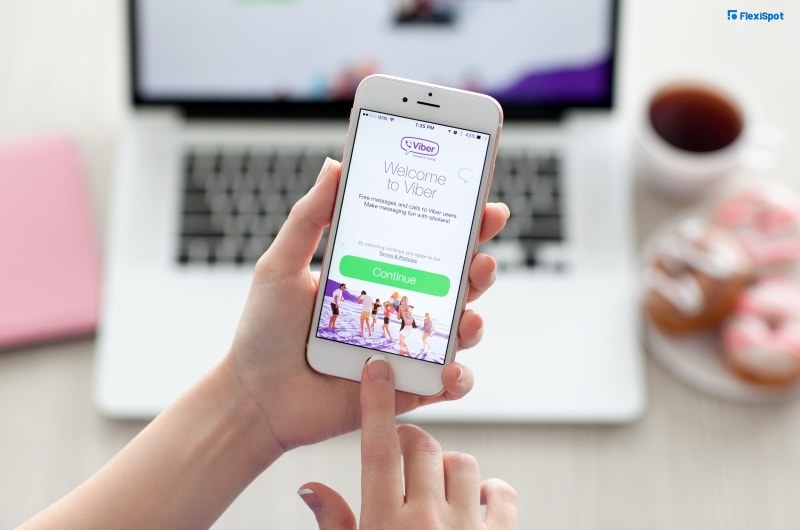
2. Instant messaging
Management should put up a work communication channel for employees to chat with each other and receive instantaneous replies. There should be flexibility in the use of these instant messaging apps. Their chats should not be monitored so that they have the freedom to chat about personal topics and stories in real-time as if they were physically together. This is important to at least get a semblance of face-to-face work where they get answers as quickly as possible and develop friendships with their colleagues. And two people are free to discuss work tasks without bothering a whole department that does not concern their work agenda.
This is different from emails because instant messaging allows for more interaction. Also, employees can turn notifications on for a colleague who they work with regularly and/or their bosses who might need something from them at any point of the day.

3. E-mail
Up to today, the most formal and effective type of communication in a remote work setup, or even a face-to-face format, is the email. Why? It’s easy to keep track of all correspondence. There’s an automatic record of what two or more parties discussed and agreed upon. This can be referenced at any point of the conversation to avoid misunderstanding and conflict. Compared to instant chat apps, when you send an e-mail, you could think more about your response and write a more detailed one complete with file attachments.

4. Video conferences
It’s not a surprise that video conferencing apps surged when COVID-19 hit. Although it’s still different from working face-to-face, a video conference is the closest that you get. Some may even argue that it makes people more present because they can’t scroll through their phones and have to remain alert the whole time with their cameras on. This is perfect for clear communication to get across the board. As a superior or a team lead, you will see the facial expressions and body gestures of your colleague and also hear the tone of their voices and the phrasing of their words.
Make it a point to have regular video conferences for team updates and social online events. Everyone is updated on the progress of tasks and is also able to share their thoughts, ideas, opinions, concerns, and suggestions. The best time to meet must be discussed among everybody in the team. Unnecessary meetings should be avoided because they just interrupt working time and reduce productivity. Make sure there’s a working agenda for every work meeting. A recording of the meeting and minutes of it should be accessible to everyone, more especially to absent employees.
Tip: Use a standing desk converter to achieve the height you want of your computer or laptop during a video conference. Having it at eye level will give the semblance of equal standing among you and your colleagues.

5. Project management tools
Project management tools are for simultaneous projects or the big ones that involve more than two employees to work for. They need these tools to aid them in collaborating and communicating with one another, in an organized way. They could plan, schedule, give feedback, share files, track progress and chat on just one platform. You will make better use of resources in an efficient way and would take the stress of back-and-forth communication. Like emails, this also provides a record of updates that is easy to track.
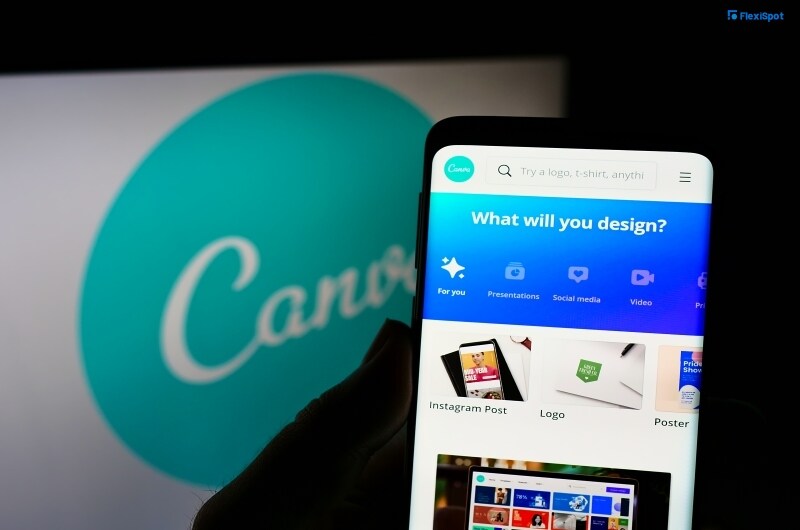
6. Visuals
Adults love visual materials to crunch and understand information. Diagrams, drawings, and charts can make a lot of information less overwhelming to hear in one meeting. Anyone is free to use templates in apps or sites like Canva or Prezi to make aesthetically-pleasing presentations. Use to your advantage eye-catching colors, images, and designs to propose a concrete plan of action.

